Getting started with GPS tracking
GPS-server can monitor thousands of targets, and display their location on maps with crystal clear detail right down to street level in a web browser. It lets user to track objects in real time, directly view historical tracks and notify about events that require your immediate attention, generate various group reports and much more. Software is very simple, user friendly and designed to communicate with a wide variety of GPS devices including mobile devices. It is constantly improved and updated with new features.
How does it work?
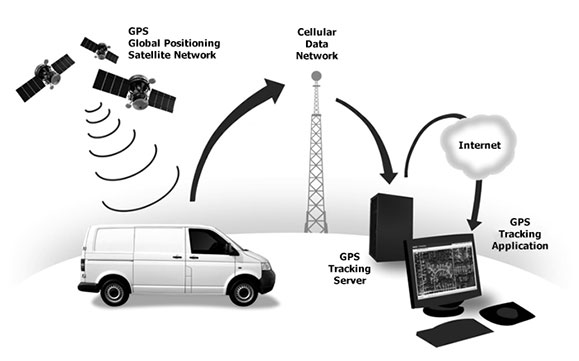
Online demo
Demo account allows seeing moving devices which were created virtually to represent real life scenario. Demo account is limited and doesn’t allow to make changes, it can be used only for viewing purposes. Visit demo account.
Basic requirements
- You need a GPS device for each object you want to track, a GPS device receives position information from GPS satellites and forwards it to GPS-server. There are also vehicle mounted GPS devices, asset tracking devices and personal tracking devices that include both GPS and a mobile data module.
- Your GPS device needs to have an Internet connection to send position data to GPS-server. The most common option is to use a data subscription mobile network. Most dedicated GPS devices include a mobile data module that use standard SIM cards.
Start using GPS-server
How much does it cost to use this service?
- Two GPS devices can be used for FREE lifetime with our service. If you would like to continue using our service, please purchase personal account plan from our products page or once device trial period expires.
How to start using the service?
- If you still do not have GPS device, you can buy one on eBay or any other shop. Look at our list of supported devices to find a suitable device or verify that your device is supported by GPS-server.
- Android and iOS mobile devices can be transformed into GPS device with GPS Tracker application which can be found in our mobile apps page.
- Click “Registration” to create account in Smart-track.
- Add your device to account. Enter device Name and IMEI number.
How to configure GPS device?
- Refer to GPS device owner’s manual how to set server IP and PORT. Our server IP and PORT can be found at supported devices page.
- Set GPS device APN. (Ask GSM operator what APN to use with your device SIM card. Check if there is a username/password needed for the APN).
- Make sure that your GPS device time zone is set to 0 UTC. If not it will show incorrect time or even won’t work.
- If you still have problems, please check troubleshooting or contact our support team, we will be glad to help you.
Will GPS device work inside the building?
- GPS device may not work inside the building, because of signal absence with GPS satellites. Take it out or put in to the car.